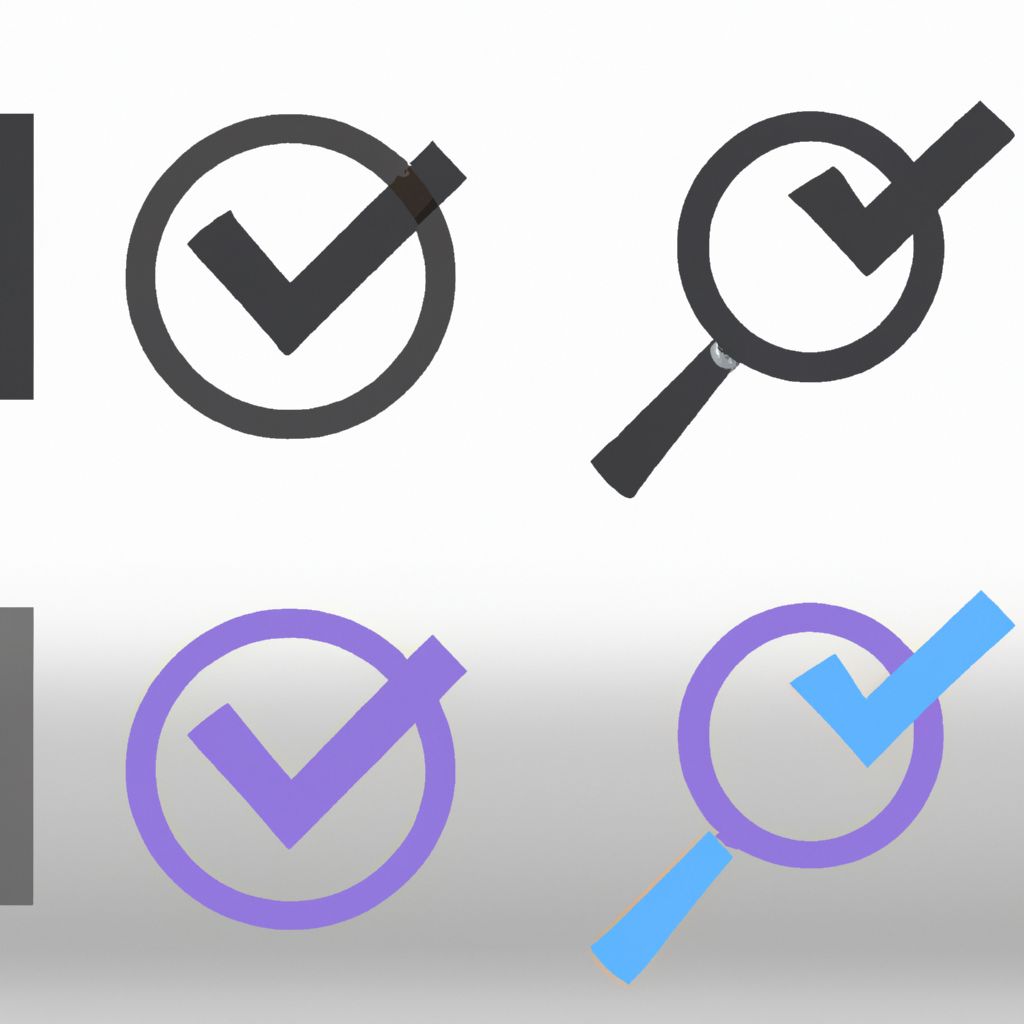What is an Online Web Page Scanner?
In the digital age, your website is often the first impression you make and a critical channel for business operations. Ensuring its security is non-negotiable. An online web page scanner is an automated tool, typically accessed via a web browser, designed to probe a specific web page or an entire website for known security vulnerabilities, configuration errors, and potential weaknesses.
These scanners work by simulating basic attack techniques and checking for common security flaws, such as:
- Outdated software versions (CMS, plugins, libraries)
- Cross-Site Scripting (XSS) vulnerabilities
- SQL Injection possibilities
- Insecure server configurations (e.g., revealing headers)
- Presence of malicious files or malware
- Issues with SSL/TLS certificates
- Exposed directories or sensitive files
Think of it as a quick security check-up for your website, accessible to anyone without needing to install complex software.
Benefits of Using Online Web Page Scanners
- Accessibility: Easy to use, requiring only a URL and a web browser. No installation or complex setup needed.
- Speed: Provides rapid feedback on common vulnerabilities, often within minutes.
- Cost-Effectiveness: Many free or low-cost options are available for basic scans.
- Initial Assessment: Offers a good starting point for understanding your website's basic security posture.
- Awareness: Helps raise awareness about common web security issues.
Limitations to Consider
While convenient, online web page scanners have significant limitations compared to comprehensive penetration testing or dedicated vulnerability assessment tools:
- Surface-Level Scans: They often only check for the most common, easily detectable vulnerabilities ("low-hanging fruit"). They may miss complex or logic-based flaws.
- Lack of Context: Automated scanners don't understand the business logic of your application, potentially missing critical vulnerabilities specific to your workflows.
- False Positives/Negatives: Scanners can sometimes report vulnerabilities that don't actually exist (false positives) or miss real ones (false negatives). Human verification is often required.
- Limited Scope: Most free online scanners only check a single page or have limits on the number of pages they scan. They typically don't cover authenticated areas of a website effectively.
- No Deep Dive: They cannot perform the in-depth analysis, manual testing, or exploit verification that a professional penetration tester provides.
Types of Online Scanners
- Free Scanners: Offer basic checks for common issues like SSL configuration, outdated software, and some OWASP Top 10 vulnerabilities. Good for a quick check but not comprehensive. (e.g., Sucuri SiteCheck, Quttera)
- Commercial Scanners (SaaS): Provide more in-depth scanning, cover more vulnerabilities, offer scheduled scans, reporting, and sometimes basic remediation advice. Often part of a larger security platform. (e.g., Qualys Web Application Scanning, Invicti/Netsparker Cloud, Acunetix Online)
- Specialized Scanners: Focus on specific areas like SSL/TLS configuration (e.g., SSL Labs SSL Test) or CMS security (e.g., WPScan for WordPress).
How to Choose an Online Web Page Scanner
Selecting the right online web page scanner depends on your goals:
- Purpose: Are you doing a quick spot-check, performing regular basic monitoring, or needing a preliminary assessment before a deeper dive?
- Scope: Do you need to scan just one page, a few key pages, or the entire website (including potentially thousands of pages)?
- Depth: Are you looking for only the most common flaws, or do you need detection for a wider range of vulnerabilities?
- Features: Do you require scheduled scans, detailed reporting, integration capabilities, or authenticated scanning?
- Budget: Are you looking for free options, or can you invest in a commercial tool for more robust features?
- Reputation: Look for scanners from reputable security companies. Read reviews and understand their detection capabilities and limitations.
Conclusion
An online web page scanner is a useful tool for gaining quick insights into your website's basic security health. It's an accessible first step for identifying common vulnerabilities. However, it should never be considered a replacement for comprehensive security measures like regular vulnerability assessments, professional penetration testing, and secure development practices. Use online scanners as part of a broader security strategy, understanding their limitations and supplementing them with more thorough testing methods to truly secure your online presence.
Disclaimer: This post represents the view of the individual author that wrote it and not necessarily the view of Rarefied Inc.
Looking for professional security testing?
Based on your interest in this topic, you might benefit from our specialized security services: