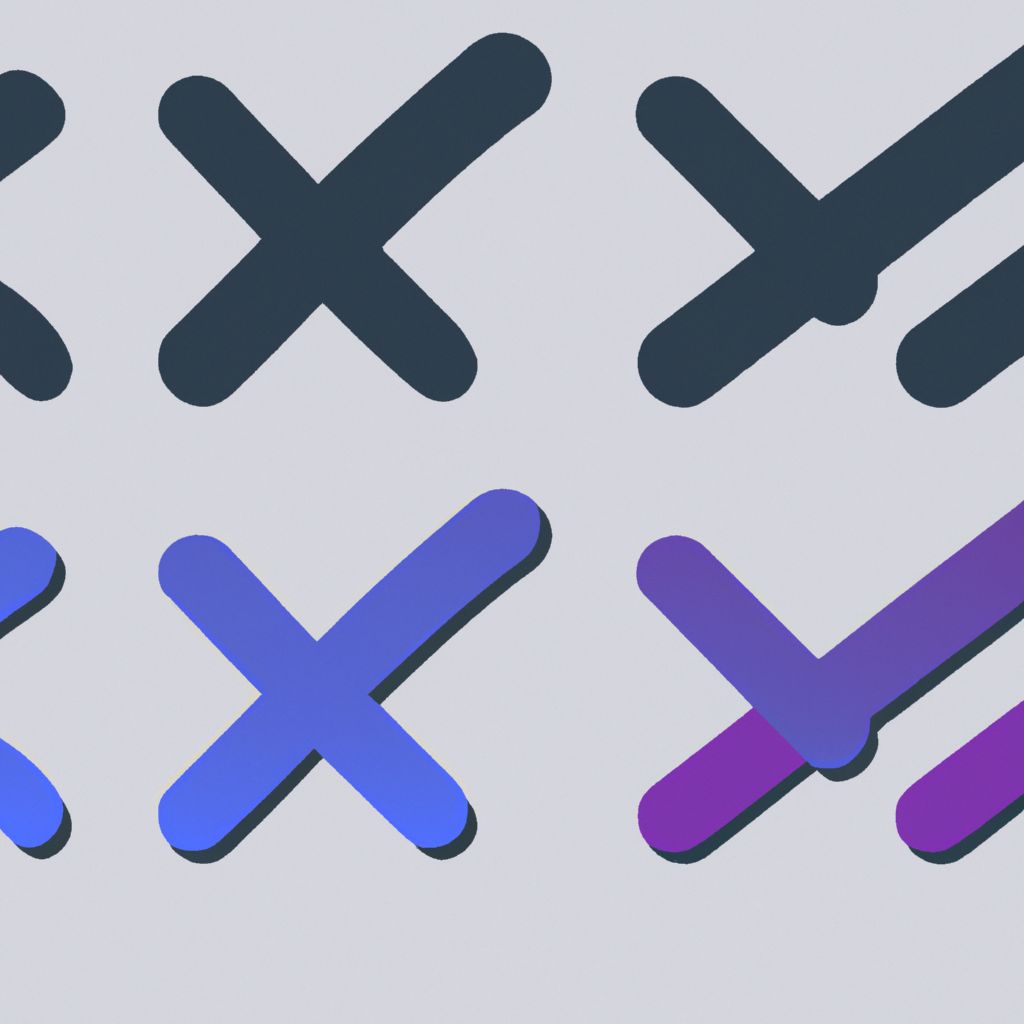In the fast-paced world of software development, integrating security early and often is paramount. Static Application Security Testing (SAST), often referred to as "white-box" testing, is a crucial methodology that analyzes source code, bytecode, or binary code for security vulnerabilities before the application is compiled or run. SAST tools automate this process, enabling development teams to identify and fix security flaws efficiently within their existing workflows.
But with numerous SAST tools available, how do you choose the right one for your organization?
What are SAST Tools and Why Use Them?
SAST tools scan an application's codebase from the inside out, looking for patterns that indicate potential security vulnerabilities, such as:
- SQL Injection flaws
- Cross-Site Scripting (XSS) vulnerabilities
- Buffer overflows
- Insecure cryptographic practices
- Configuration errors
- And many others...
Key Benefits of Using SAST Tools:
- Early Detection: Finds vulnerabilities early in the Software Development Lifecycle (SDLC), making them cheaper and easier to fix.
- Developer Empowerment: Provides immediate feedback to developers, allowing them to learn secure coding practices and fix issues directly in their Integrated Development Environment (IDE).
- Comprehensive Code Coverage: Can analyze 100% of the codebase, including parts that might be missed by dynamic testing.
- Automation & Speed: Integrates seamlessly into CI/CD pipelines, automating scans and providing rapid feedback without significantly slowing down development.
- Compliance: Helps meet compliance requirements that mandate code scanning.
Key Features to Consider When Choosing SAST Tools
Selecting the optimal SAST tool requires evaluating several factors against your specific needs:
Language and Framework Support:
- Does the tool support the programming languages (Java, Python, C#, JavaScript, etc.) and frameworks (React, Angular, Spring, .NET, etc.) used in your projects?
- Consider future technology adoption plans as well.
Accuracy and False Positives/Negatives:
- How effective is the tool at identifying real vulnerabilities (true positives)?
- Does it generate an excessive number of false positives (flagging non-issues), which can lead to alert fatigue?
- Does it miss critical vulnerabilities (false negatives)? Look for independent benchmarks or conduct a Proof of Concept (PoC).
Integration Capabilities:
- Can the tool integrate smoothly with your existing development ecosystem (IDEs, source code repositories like Git, CI/CD platforms like Jenkins, GitLab CI, GitHub Actions)?
- IDE plugins are particularly valuable for providing real-time feedback to developers.
Speed and Scalability:
- How quickly can the tool scan your codebase? Slow scans can become bottlenecks in rapid development cycles.
- Can the tool handle the size and complexity of your applications and scale as your codebase grows?
Ease of Use and Reporting:
- Is the tool easy for developers and security teams to configure and use?
- Are the reports clear, actionable, and easy to understand? Do they provide sufficient context and remediation guidance?
- Does it offer dashboards for tracking vulnerability trends?
Customization and Rule Sets:
- Can you customize scanning rules to match your organization's specific security policies and coding standards?
- Does the tool support common standards like OWASP Top 10, CWE, or CERT?
Support and Community:
- What level of technical support is offered by the vendor?
- Is there an active user community for support and knowledge sharing (especially relevant for open-source tools)?
Cost and Licensing Model:
- Understand the pricing structure (per user, per application, per line of code) and ensure it fits your budget. Consider both commercial and open-source options.
Integrating SAST into Your Workflow
To maximize the benefits of SAST, integrate it seamlessly:
- IDE Integration: Scan code as developers write it.
- Commit/Pull Request Scans: Scan code changes before they are merged into the main branch.
- CI/CD Pipeline Integration: Include SAST scans as a standard step in your build and deployment process. Fail builds based on critical vulnerability findings.
- Regular Full Scans: Schedule periodic scans of the entire codebase.
Conclusion
SAST tools are an indispensable part of a modern DevSecOps strategy. By carefully evaluating features like language support, accuracy, integration capabilities, and speed, organizations can select the SAST tools that best fit their development workflow. Integrating these tools effectively empowers developers to build more secure applications from the ground up, significantly reducing security risks and remediation costs.
Disclaimer: This post represents the view of the individual author that wrote it and not necessarily the view of Rarefied Inc.
Looking for professional security testing?
Based on your interest in this topic, you might benefit from our specialized security services: