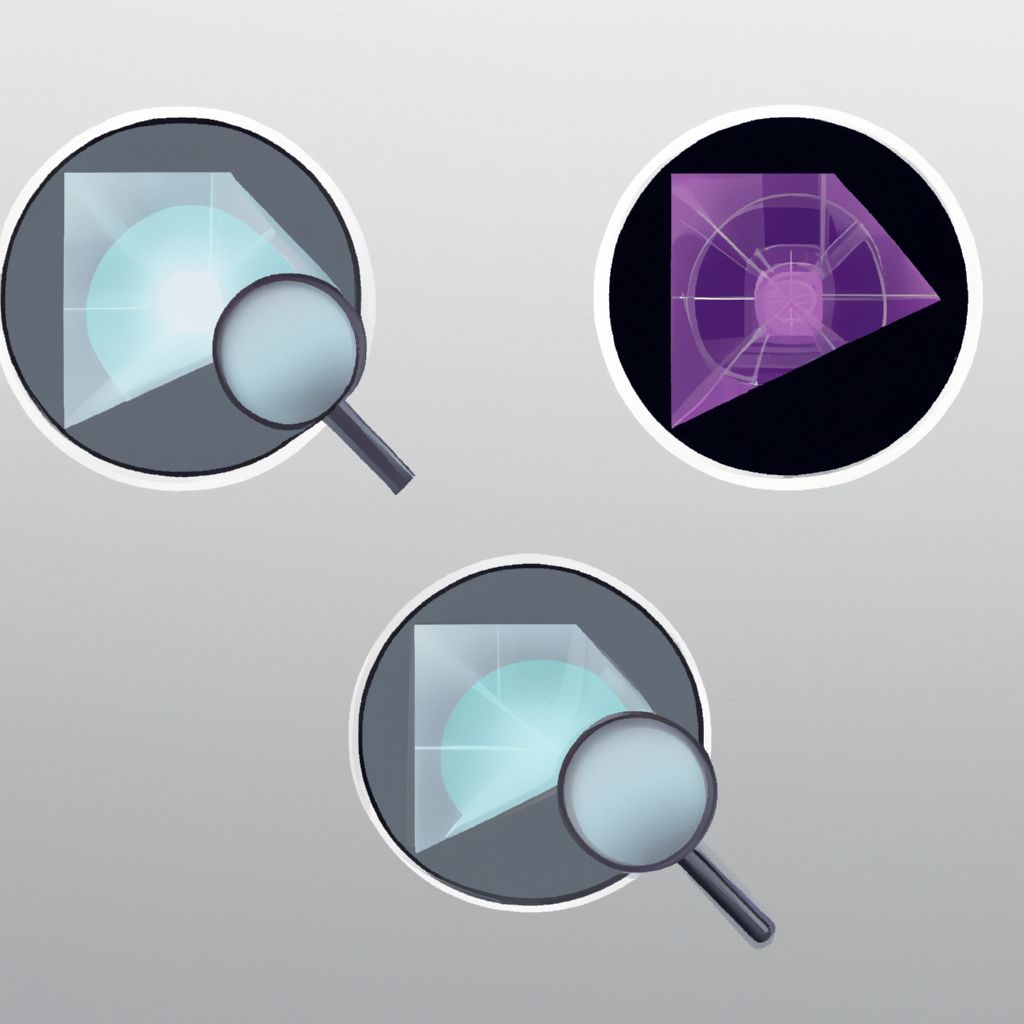What Exactly is a Vulnerability Scan?
A vulnerability scan is an automated process that inspects computers, networks, or applications for known security weaknesses, often referred to as vulnerabilities. It utilizes specialized software tools that check systems against extensive databases containing signatures of known flaws, common misconfigurations, default passwords, and missing patches.
Think of it as an automated security check-up. The scanner probes the target systems and compares the responses and configurations it finds against its database of potential issues. The primary goal is to identify potential security holes before malicious attackers can discover and exploit them.
How Does a Vulnerability Scan Work?
Vulnerability scanners typically operate in these stages:
- Discovery: The scanner identifies active hosts, open ports, and running services on the target network or system. This creates a map of the assets to be scanned.
- Scanning: The tool actively probes the identified ports and services, sending various types of traffic to elicit responses. It checks for:
- Specific software versions known to be vulnerable.
- Common misconfigurations (e.g., default credentials, unnecessary services enabled, incorrect permissions).
- Compliance with security policies.
- Presence of known malware signatures (in some scanners).
- Analysis: The scanner analyzes the responses received during the probing phase. It compares this data against its internal database of known vulnerabilities (often referencing CVE - Common Vulnerabilities and Exposures identifiers).
- Reporting: The scanner generates a report detailing the findings. This report typically lists:
- Identified vulnerabilities.
- The severity level of each vulnerability (e.g., using CVSS - Common Vulnerability Scoring System).
- Affected systems or applications.
- Often, recommendations for remediation (e.g., patch numbers, configuration changes).
Types of Vulnerability Scans
- Network-Based Scans: Identify vulnerabilities in network infrastructure (servers, workstations, firewalls, routers, switches) by scanning across the network.
- Host-Based Scans: Run directly on individual systems (servers, workstations) to identify vulnerabilities in the operating system, installed software, and local configurations. Often provide more detailed information than network scans.
- Web Application Scans: Specifically designed to find vulnerabilities in web applications, such as SQL injection, Cross-Site Scripting (XSS), and insecure authentication mechanisms.
- Database Scans: Focus on identifying weaknesses in database systems, such as weak passwords, misconfigurations, and access control issues.
- Authenticated vs. Unauthenticated Scans:
- Unauthenticated (External): Simulates an attacker with no prior access, scanning from the outside.
- Authenticated (Internal): Uses provided credentials to log into systems, allowing for deeper inspection of installed software, patches, and configurations, often yielding more accurate results.
Benefits of Vulnerability Scanning
- Proactive Identification: Finds potential weaknesses before they are exploited.
- Automation & Speed: Quickly scans large numbers of systems for known issues.
- Prioritization: Helps prioritize remediation efforts based on vulnerability severity.
- Compliance: Assists in meeting regulatory and compliance requirements (e.g., PCI DSS).
- Security Baseline: Establishes a baseline security posture and tracks improvements over time.
Limitations of Vulnerability Scanning
- Known Vulnerabilities Only: Primarily detects known flaws listed in its database; may miss zero-day vulnerabilities or complex logic flaws.
- False Positives: Can sometimes report vulnerabilities that don't actually exist or are mitigated by other controls. Manual verification is often needed.
- False Negatives: May fail to detect existing vulnerabilities due to scan configuration errors, network interference, or limitations of the scanner itself.
- No Exploitability Confirmation: Identifies potential weaknesses but doesn't confirm if they are actually exploitable in the specific environment.
- Limited Context: Lacks the understanding of business logic or the creativity of a human attacker.
Vulnerability Scanning vs. Penetration Testing
It's vital not to confuse a vulnerability scan with a penetration test. A scan identifies potential issues automatically, while a penetration test involves manual efforts to exploit vulnerabilities and simulate a real attack, assessing actual risk and impact. Scans are broader and more frequent; pentests are deeper and less frequent. Both are essential parts of a mature security program.
Conclusion
Regular vulnerability scanning is a fundamental practice for maintaining cybersecurity hygiene. It provides valuable, automated insights into potential weaknesses across your IT environment. While not a silver bullet, when used correctly and combined with manual verification, timely patching, and periodic penetration testing, vulnerability scanning plays a critical role in reducing an organization's attack surface and strengthening its overall security posture.
Disclaimer: This post represents the view of the individual author that wrote it and not necessarily the view of Rarefied Inc.
Looking for professional security testing?
Based on your interest in this topic, you might benefit from our specialized security services: