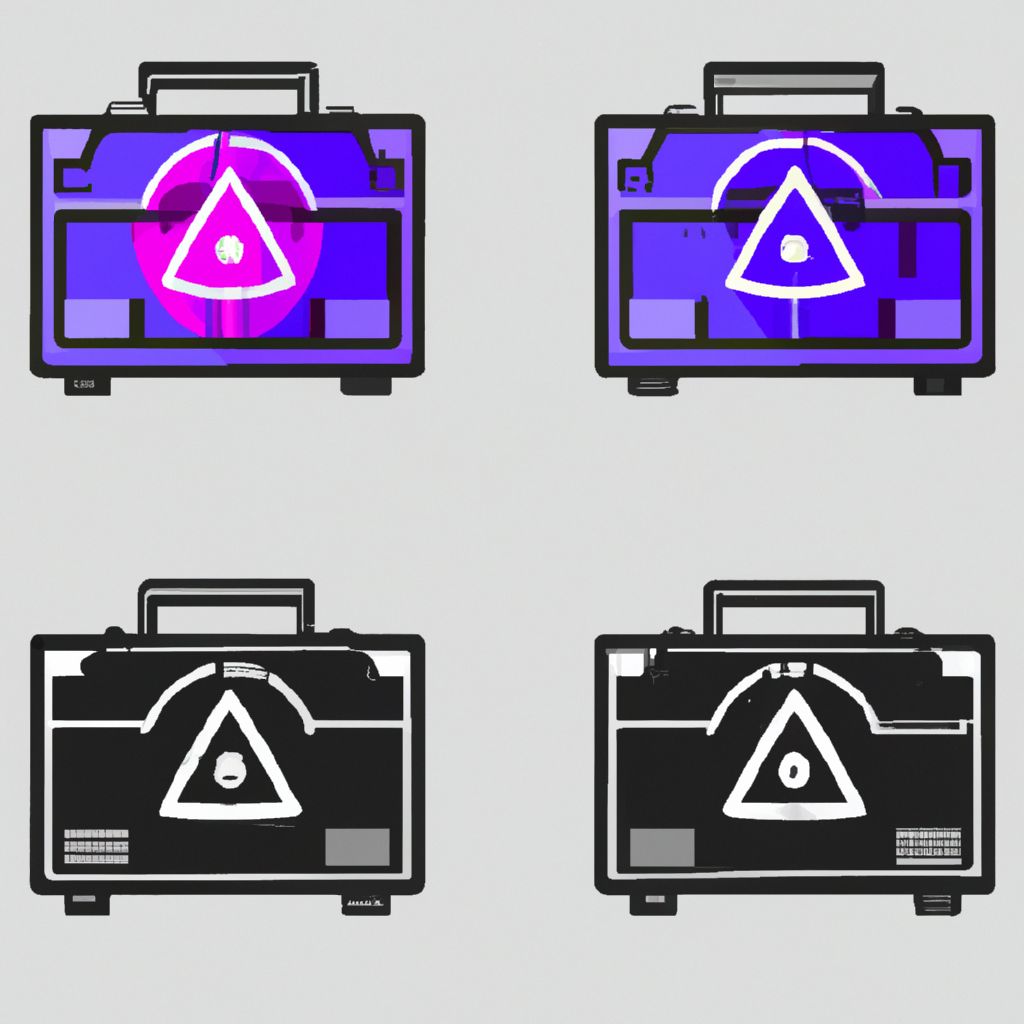Metasploit: More Than Just Exploitation
The Metasploit Framework is renowned in the cybersecurity world primarily as a powerful penetration testing tool, packed with exploits, payloads, and post-exploitation modules. However, its capabilities extend beyond just launching attacks. Metasploit also contains a wealth of auxiliary modules specifically designed for reconnaissance, discovery, and vulnerability scanning. Furthermore, it excels at validating the findings reported by dedicated vulnerability scanners.
While not typically used as a primary, broad-spectrum vulnerability scanner across an entire enterprise network (tools like OpenVAS or Nessus are often better suited for that initial discovery phase), Metasploit plays a crucial role in targeted scanning and confirming the exploitability of identified weaknesses.
Vulnerability Scanning with Metasploit Auxiliary Modules
Metasploit's auxiliary modules perform various tasks that don't involve executing a payload on the target. Many of these are designed for scanning specific services or checking for particular vulnerabilities.
How it Works:
- Launch Metasploit Console: Start
msfconsole. - Search for Modules: Use the
searchcommand to find relevant modules. You can search by service name, protocol, CVE number, or vulnerability type.search type:auxiliary scanner smb(Find SMB scanner modules)search cve:2017-0144(Find modules related to EternalBlue/MS17-010)search type:auxiliary scanner http(Find HTTP scanner modules)
- Select a Module: Use the
usecommand followed by the module path (e.g.,use auxiliary/scanner/smb/smb_version). - Configure Options: Use
show optionsto see required parameters (likeRHOSTSfor target IPs) andsetto configure them (e.g.,set RHOSTS 192.168.1.0/24,set THREADS 20). - Run the Module: Execute the scan using the
runorexploitcommand.
Examples of Scanning Capabilities:
- Service Detection and Version Scanning: Identifying running services (HTTP, SMB, SSH, FTP, etc.) and their versions (e.g.,
auxiliary/scanner/http/http_version,auxiliary/scanner/ssh/ssh_version). Outdated versions often correlate with known vulnerabilities. - Specific Vulnerability Checks: Modules designed to check for the presence of a single, specific vulnerability (e.g., checking for MS17-010 using
auxiliary/scanner/smb/smb_ms17_010). - Login Brute-forcing/Default Credential Checks: Modules to test for weak or default credentials on services like SSH, FTP, Telnet, databases (e.g.,
auxiliary/scanner/ssh/ssh_login). - Enumeration: Gathering information like SMB shares (
auxiliary/scanner/smb/smb_enumshares), SNMP details (auxiliary/scanner/snmp/snmp_enum), or web directories (auxiliary/scanner/http/dir_scanner).
Validating Vulnerability Scanner Results with Metasploit
This is where Metasploit truly shines in the vulnerability management lifecycle. A dedicated scanner might report a vulnerability based on banner information or a non-intrusive check, but it doesn't always confirm if the vulnerability is actually exploitable in the specific target environment.
Metasploit allows penetration testers and security analysts to take the findings from scanners (e.g., a Nessus or OpenVAS report indicating a system is vulnerable to CVE-XXXX-YYYY) and attempt safe exploitation or validation.
Workflow:
- Import Scan Data: Metasploit can often import results from popular scanners (Nessus, Nmap XML, etc.) using
db_import. This populates Metasploit's database with hosts and potential vulnerabilities. - Identify Potential Exploits: Search Metasploit for exploit modules corresponding to the high-priority vulnerabilities identified by the scanner (
search cve:XXXX-YYYY type:exploit). - Configure Exploit Module: Select the appropriate exploit module (
use exploit/...), set the target (RHOSTS), choose a suitable payload (e.g.,meterpreter/reverse_tcp), configure payload options (LHOST,LPORT), and check target compatibility (show targets). - Run
checkCommand: Many exploit modules have acheckcommand. This attempts to verify if the target is vulnerable without actually launching the full exploit. This is a crucial, safer first step for validation. - (Optional/Careful) Run
exploit: If thecheckindicates vulnerability and with proper authorization, runexploitto confirm exploitability by attempting to gain a session. This should only be done in controlled environments and with explicit permission.
Using Metasploit to scan for specific issues and, more importantly, to validate the exploitability of findings from broader scans adds significant value. It helps prioritize remediation efforts by confirming which theoretical vulnerabilities pose a genuine, demonstrable risk.
Disclaimer: This post represents the view of the individual author that wrote it and not necessarily the view of Rarefied Inc.
Looking for professional security testing?
Based on your interest in this topic, you might benefit from our specialized security services: